Why Does React Re-render?
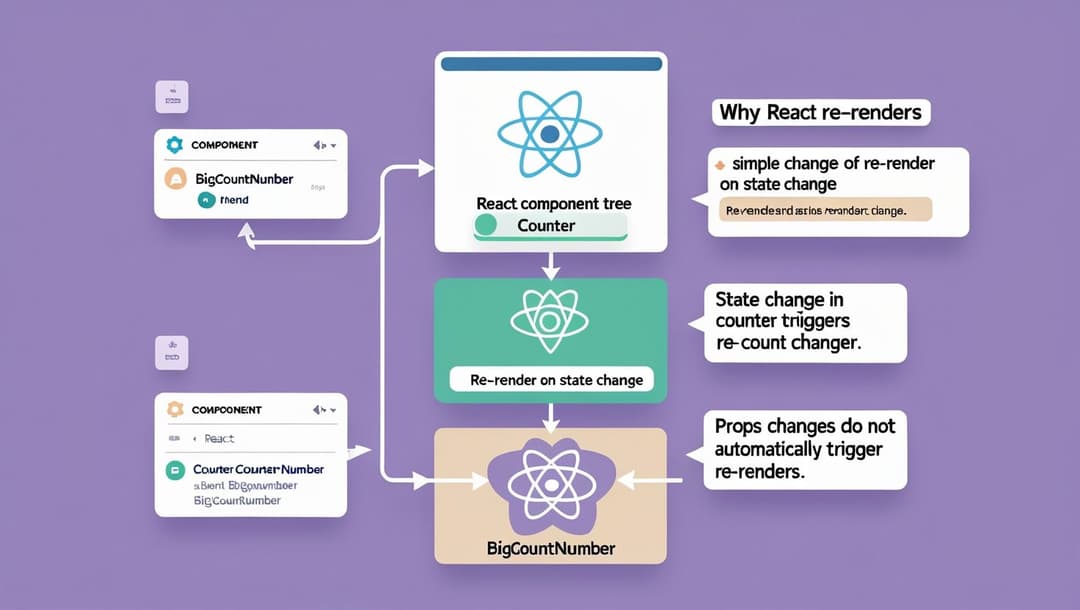
Why Does React Re-render? A Simple Explanation for Developers
When I first started working with React, I didn’t fully understand why React re-renders components. Like many developers, I knew enough to get by, but when someone asked, "What triggers a re-render?", I couldn’t explain it properly. 😅
This confusion is common, but understanding React’s render cycle is important, especially if you want to optimize performance using tools like React.memo or useCallback.
In this blog, let's break down when and why React re-renders, and how you can avoid unnecessary re-renders for better performance.
The Core React Re-rendering Process
Every re-render in React starts with a state change. This means that whenever a component’s state is updated, React will re-render that component, and all its child components (descendants).
Example:
Let’s look at this example:
function App() { return ( <> <Counter /> <footer>© 2022 Big Count Inc.</footer> </> ); } function Counter() { const [count, setCount] = React.useState(0); return ( <main> <BigCountNumber count={count} /> <button onClick={() => setCount(count + 1)}>Increment</button> </main> ); } function BigCountNumber({ count }) { return <p>Count: {count}</p>; }
In this example:
- The
Countercomponent owns thecountstate. - When the state changes (e.g., when the user clicks the "Increment" button), only the
Counterand its child componentBigCountNumberre-render.
Notice that the App component does not re-render, even though it is the parent component. React only re-renders components that are directly affected by the state change and their children.
The Truth About Props and Re-renders
Many developers think that React re-renders a component just because its props change. But this isn’t the full story.
Let’s update our example by adding a new component Decoration:
function Decoration() { return <div>⛵️</div>; } function Counter() { const [count, setCount] = React.useState(0); return ( <main> <BigCountNumber count={count} /> <button onClick={() => setCount(count + 1)}>Increment</button> <Decoration /> </main> ); }
Now, Decoration doesn’t depend on the count prop, so it seems like it shouldn’t re-render. But React will still re-render it because, when the state in the parent Counter changes, React doesn’t know for sure if the Decoration component depends on that state.
Key takeaway: When a parent component re-renders, React will re-render all of its child components, even if those child components don’t use the updated state directly.
Using React.memo to Avoid Unnecessary Re-renders
If we don’t want to re-render certain components unnecessarily, we can use React.memo. This allows React to skip re-rendering a component if its props haven’t changed.
Here’s how you can use React.memo for the Decoration component:
const Decoration = React.memo(() => { return <div>⛵️</div>; });
Now, Decoration will only re-render if its props change. If its props stay the same, React will reuse the previous render and save performance.
How React Handles Context and Re-renders
If you use React Context, it works similarly to props. If a context value changes, all components that use that context will re-render.
However, context is like an invisible prop. If a component is consuming context (using useContext), React treats it the same as if it were receiving a prop. So, if the context value changes, the component will re-render to reflect the updated state.
How to Track Re-renders with React DevTools
In real-world applications, it can be hard to figure out why a component re-rendered. For this, React DevTools can be really helpful. You can enable the “Highlight Updates” feature to see exactly which components re-rendered.
This is especially useful when trying to figure out performance bottlenecks in your app.
Final Thoughts
Understanding why React re-renders is key to writing efficient, optimized code. Here are the key takeaways:
- React re-renders a component and all its descendants when the component’s state changes.
- Changing props doesn’t automatically cause re-renders unless the props actually change.
- Use
React.memoto avoid unnecessary re-renders for pure components. - React DevTools can help you track and debug re-renders.

